 |
MULTIPULSE SYSTEM. The MultiPulse transmitter ring contains 20 magnets. As it passes the receiver 20 pulses are generated each wheel revolution. Data is on-line and not clipped or averaged. The reed switch system used by most cyclocomputers generates only one pulse per wheel revolution. It loses accuracy at low speeds and is sensitive to vibration. |
 |
USER-FRIENDLY INTERFACE. Functions are grouped logically. The right button moves from function to function, while the left button selects subfunctions. Actions of the right and left button are consistent throughout operation and setup.
|
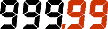 |
HIGH-RESOLUTION PRECISION. Precise data from the MultiPulse system is utilized by the high-resolution displays. Current and maximum speeds are displayed with .1 mph resolution and average speed to .01. Trip distance reads to .01 mile.
|
 |
INDIVIDUAL AND GLOBAL RESET. Maximum speed, average speed, trip distance, and the stopwatch can all be reset independently. There is also a global reset that zeros all these functions together |
 |
POSICLICK BUTTONS. The buttons give audible and tactile feedback when pressed so you can switch functions without watching the display. |
 |
EASY MOUNTING ON ROAD OR MOUNTAIN BIKES. The mount kit includes receivers for both mountain and road bikes. The pivoting mountain receiver is simple to install on virtually any mountain bike fork, suspended or rigid. An aero wheel adapter is available separately for Spinergy and tri-spoke wheels. It moves the transmitter ring out from the hub flange on wheels that have narrow hubs. |
 |
SPEED. Low speeds are displayed down to 1 mph. The Cyclometer uses speed data to calculate distance, and in mountain biking, good low-speed sensitivity ensures that distance will not be lost during low speed climbing or while walking unridable trails. The speed display is updated every second. With immediate, high-precision speed you can gauge your performance and smoothness clearly. |
 |
MAXIMUM SPEED. You can find the maximum speed for your ride by doing a global reset at the beginning of the ride and checking maximum speed at the end. You can reset before a descent or a sprint to find your maximum speed for that particular part of your ride. Maximum speed is an important performance indicator in sprint training, and you can track your progress if you reset before each effort, then check the maximum afterward. |
 |
AVERAGE SPEED. The Cyclometer 45tt displays true average speed. It only averages when the bicycle is moving. Its ride timer calculates average speed independent of the stopwatch timer. Time stopped at traffic lights or rest stops on long rides such as centuries will not reduce your average speed. With 0.01 resolution you will immediately see the results of speed variations on your average. If you measure your performance by average speed on a course you regularly ride, the Cyclometer 45tt will show your progress precisely. You can measure average speed for an entire ride; or, for training, you can reset often to check performance on specific sections of a ride. This resets the Riding Time/Riding Distance function and gives you a time and distance for that section. |
 |
PACEARROW. The PaceArrow, displayed in all functions when the bicycle is moving, indicates whether current speed is above or below average speed. For training, the PaceArrow is most effective on a rolling route. To keep the arrow pointing up, you will have to work hard on the uphills, then use the downhills for recovery. You can adjust the difficulty of the workout by resetting Average Speed more or less often. The PaceArrow and Average Speed make unforgiving taskmasters for those who like hard training. |
 |
CADENCE. Cadence is the rate of pedaling - the crank rpm. Most coaches recommend that cyclists learn to ride smoothly while 'spinning.' Although cadence varies with speed, terrain, and riding style, many riders tend to let cadence fall when they are inattentive. Checking cadence will prompt you to keep your pedaling steady. |
 |
GEAR SIZE. The Cyclometer 45tt displays gear size in gear-inch, the traditional method of gear measurement in the US and Britain. When the Cyclometer is set up to read in kilometers, it displays gear development, the distance the bicycle travels each crank revolution. Gear-Inch will tell you if one chainwheel-cog combination produces a gear larger, smaller, or equal to another. You can see whether you have duplicate gears, and you can establish a logical shifting sequence. |
 |
TRIP DISTANCE. Most riders measure trip distance for an entire ride and zero the display with a global reset before they start riding. The high resolution of the Cyclometer 45tt's Trip Distance display, and the Cyclometer's excellent low-speed sensitivity give extremely accurate trip distances. |
| TOTAL DISTANCE. This is the Cyclometer's odometer function. It keeps a permanent record of distance travelled. If you want to record yearly mileage, you can zero total distance before the first ride of the new year with the Total Distance Setup feature. |
 |
DESTINATION DISTANCE. In a time trial, you can enter the course distance in advance, then activate the function at the start line. Timing does not begin until the wheel turns. The relationship between remaining distance and elapsed time is constantly displayed so you can apportion your effort. At the finish, lock in the time and distance by pressing the left button. On any touring or training ride you can enter the distance to a town, landmark, or ride's end from a map, road sign, or from data collected previously by your Cyclometer. |
 |
STOPWATCH. You can time parts of your ride without affecting the average speed of the entire ride, because Average Speed is calculated from Riding Time that has its own timer. |
 |
RIDE TIME. Riding time only accumulates when the wheel is turning. Before an event with a standing start, you can reset Average Speed and timing will begin automatically when the wheel turns. Also, with time and distance displayed together, you can easily ride to a schedule. For example, if you set a goal of two hours for 40 miles, Riding Time will show you how much ahead of schedule or behind schedule you are as you progress through the ride. |
 |
MILES/KILOMETERS. Stored speed and distance data are automatically converted to the units chosen. You can change from miles to kilometers for a specific ride such as a 40 km time trial or for a trip to a country where the metric system is used. Your accumulated miles will be converted and not lost. You can also change during a ride to see how fast you are going in km/h and how many kilometers you have travelled. |
 |
TOTAL DISTANCE SETUP. When you install a new battery, accumulated total distance is lost. You can reenter this distance and you can also transfer distance from another computer by adjusting the total distance accumulated on your Cyclometer 45tt. If you want to use the Total Distance function as a second Trip Distance function, you can adjust total distance to zero at the beginning of a week, month, or multi-day tour to record weekly, monthly, or tour miles. |
 |
SLEEP. If you will not be riding your bicycle for several months you can put the Cyclometer to sleep to cut power consumption by 50%. The Cyclometer also has an energy-saver feature that displays the Clock only after 1-2 hours of inactivity. |
